This is a guest post by my friend Alexia. Alexia is a Disney Vacation Specialist with Destinations in Florida. When she is not helping plan magical vacations, you can find her on Facebook and Twitter. Click here to contact her and she’ll help you find the best rates for your magical vacation!
Last week we discussed everything you needed to know about MagicBands. This week we will go over My Disney Experience and FastPass+.
We discussed My Disney Experience a little when we went over how to customize and order your MagicBands, but there is so much more! Once you have your confirmation number for your Walt Disney World vacation, you can create an account at http://www.mydisneyexperience.com/. It’s very easy and only takes a few minutes of your time. Once your account is created, you will be able to view your reservation, make dining reservations, view wait times, view park hours, view fireworks and parade times, and make Fastpass+ selections. You can also link friends or family traveling with you to your My Disney Experience account. Memory Maker packages are also new and can be connected to your My Disney Experience account. (We will talk about it next week!) There is also a mobile version of My Disney Experience available for Apple and Android users. An update was recently available for Apple users and will be available in the spring for Android users to enhance guests’ experiences.
There has been a lot of buzz over FastPass+ over the past several months. Paper FastPasses are no longer available at the Walt Disney World parks. With FastPass+, guests can basically make reservations for attractions up to 60 days before they even leave their home. At the time this article was written, guests can choose up to three FastPass+ selections for one park per day. So if you have ParkHopper tickets, you can only make FastPass+ selections for one park.
When making your FastPass+ selections, the time options given will be options such as morning, early afternoon, late afternoon, or evening. These will be labeled as Option A, Option, B, Option C, or Option D. Once you select an option, you will be given a one hour time slot as a return time.
Change your mind about your FastPass+ selection? No problem! You can simply change your selections from your My Disney Experience app or at a kiosk in the park. Simply scan your MagicBand (or key card) at the kiosk to get started.
Although I love the concept of FastPass+, I feel that Disney still has a lot of kinks and issues to work out and that Cast Members should be better trained. Have any of you used My Disney Experience or FastPass+ recently? What are your thoughts?
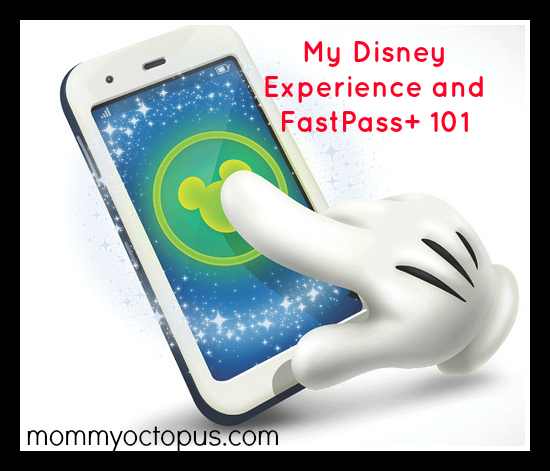
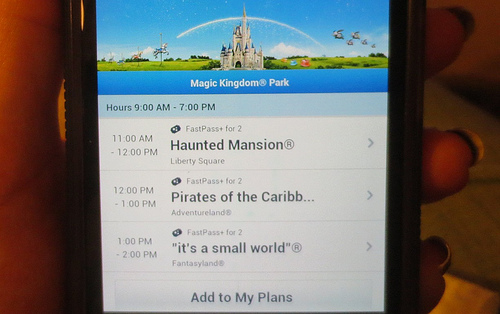
Becky Williams says
Loved the magic bands for everything – HATED the new fastpass + system – we rode less rides bc of it. Rides that never have lines, had lines bc people were booking fastpasses for them and actually slowed those rides down, if that makes sense. We went on one of the slowest weeks of the year, like we do every year and were very unhappy with our inability to get fastpasses throughout the day and in multiple parks. We have always park hopped but couldn’t take advantage of FPs in more than one park anymore 🙁