Disclaimer: I received a FREE copy of this product through the HOMESCHOOL REVIEW CREW in exchange for my honest review. I was not required to write a positive review nor was I compensated in any other way.

The past few weeks, all 5 of my children from ages 16 down to 4 have been working on a reading program that is brand new to us. MaxScholar offers a reading intervention program with their MaxScholar Orton-Gillingham Software. Each child had different things to work on and had different perspectives of the program. We received a 6 month subscription for each child to check it out.
MaxScholar is a multi-sensory phonics and reading program designed to improve reading skills, language, and performance scores. It’s adaptable to different learning settings and can be used both in school and at home. Programs can be accessed from any device so it can be used on the go. The program is designed for children to work independently and at their own pace.

My older kids are given the option to work on MaxReading, MaxWords, MaxMusic, MaxVocab, MaxPlaces, and MaxBios. I decided since it was summer to set a time limit and they could choose from any of the subjects to work on before they went on to play a computer game. I like that the reading is often something worth learning and not just silly stories. For example, my soon to be 8th grader was learning about Rosa Parks. Here’s a small sampling from what he was reading.
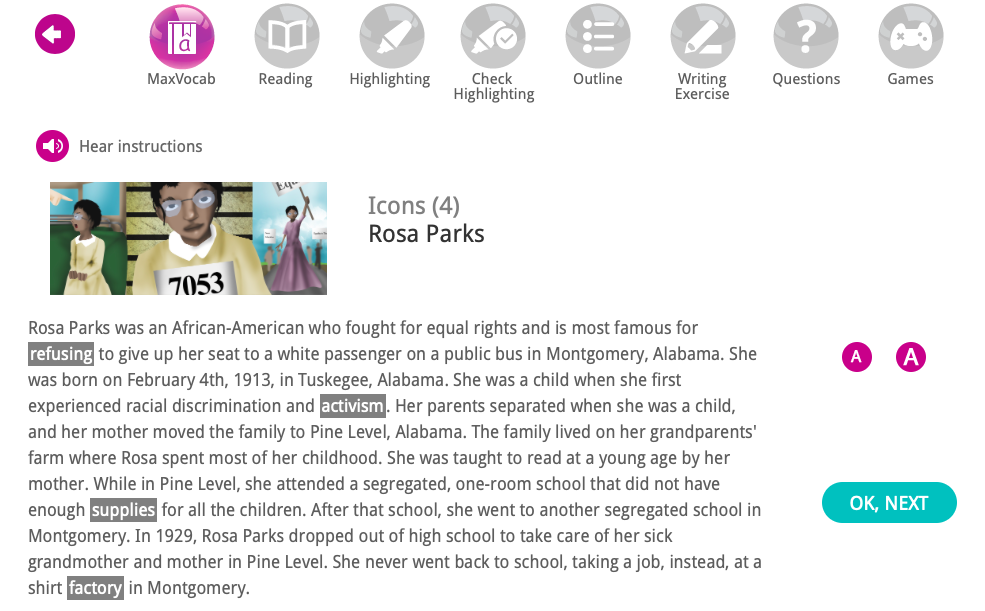
After he reads, he then has to highlight important parts of the story, check his answers, work on an outline, writing exercises, and then answer questions. After that he can play games on the program.
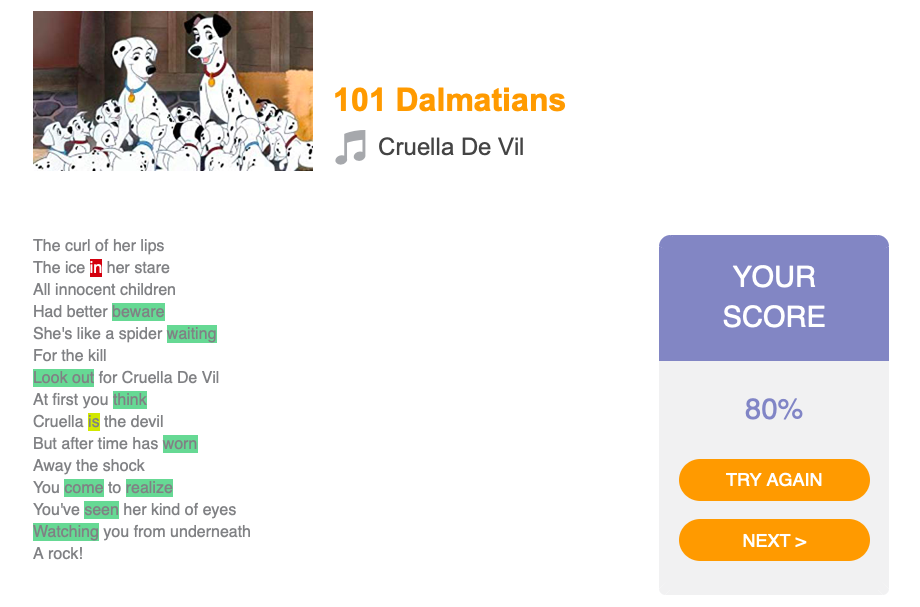
My 11th grader did well with the program since it’s all stuff she has learned before. She liked working on the MaxMusic the best. In that section she can choose an artist or Disney lyrics. The program has you choose the verbs in the music and then work on a memory game. She also liked the MaxVocab to work on letter sounds and spellings in words.

My 4th grader liked the games the best and reading all the different stories, but she didn’t like the work aspect. She greatly preferred answering the questions over the highlighting.
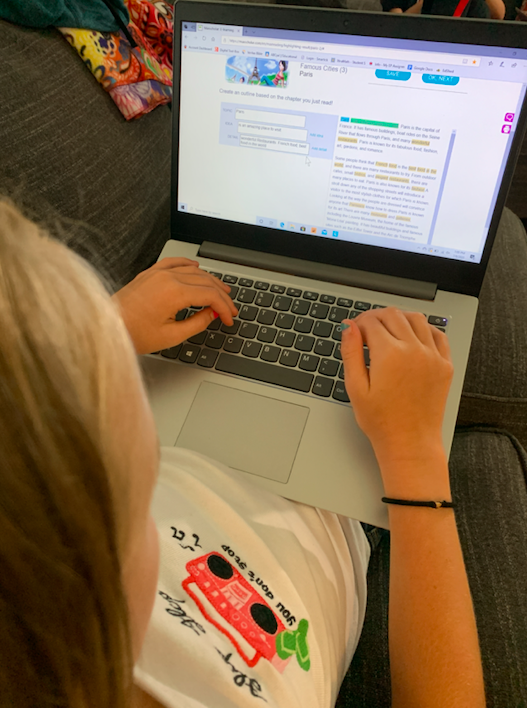
My 5th grader liked the interesting stories. MaxMusic was her favorite part because she liked playing the MaxGuitar. She enjoyed reading the songs and then filling in the blanks afterward about what she read.

My 4 year old took the placement test and was started at level 0. He does know his letters and his sounds, but missed a couple of the questions, so it started him at the very beginning. He has the option of MaxPhonics or MaxReading. He actually isn’t very fond of the MaxPhonics program because if you miss anything at all, you have to start the whole lesson over again until it’s done correctly. We would have liked to see it just review the missed items with him and not have to do the whole thing over.

The part he kept getting stuck on would show several photos and ask for all the ones starting with a certain letter. He would get some of them and forget to check all the pictures and end up missing some. This was enough though that he would have to redo the entire lesson. I ended up going back and fixing it so he could move on without getting frustrated on repeating.
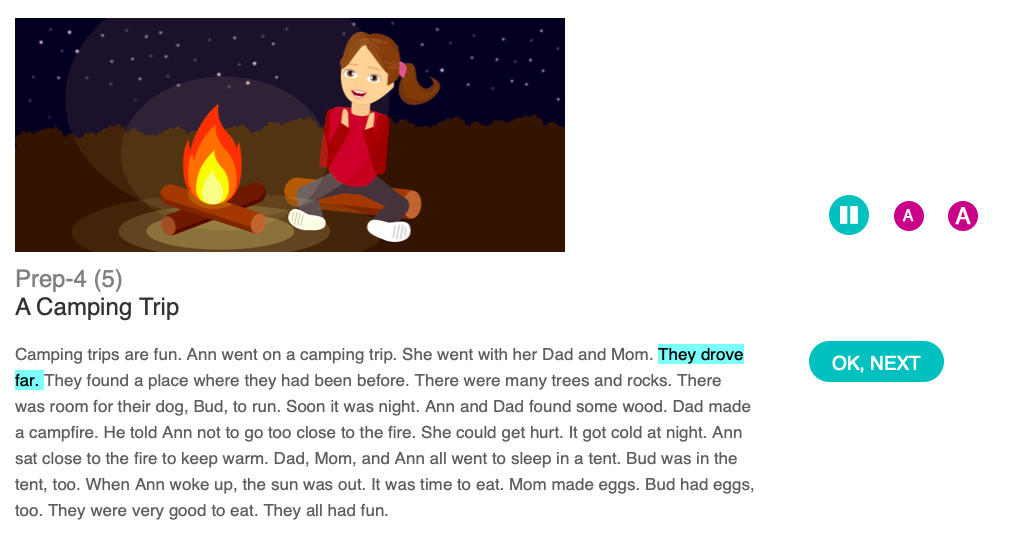
For MaxReading, we both like that the program will read the stories to him. As far as the work on MaxReading, it required us to highlight main topics and such. This he wasn’t able to do on his own, but we would work on them together. I think it’s a good program for the younger age, but I probably won’t have him continue since it causes him frustration. We will probably try it again when he’s a bit older.
Overall, we have been pleased with the program. The kids will be continuing with the program, but I think I will be making some changes and requiring them to complete lessons before hopping on to the games or MaxMusic. We are thankful for the opportunity to check out such a great program.
For More Information:
For more information, please visit the MaxScholar website. You can also find out more on Facebook, Twitter, Instagram, and Pinterest. You can also click the banner below to read more reviews on this program from other homeschooling families.

Leave a Reply