
We have been using a wonderful online math program from Smartick over the past few weeks. Smartick is geared toward children from ages 4-14 and takes only about 15 minutes per day. We received a 6 month free subscription to Smartick to review it. I currently have my 7th, 4th, and 3rd graders enrolled in the program. We have been using it almost daily during our school week, Monday-Friday.
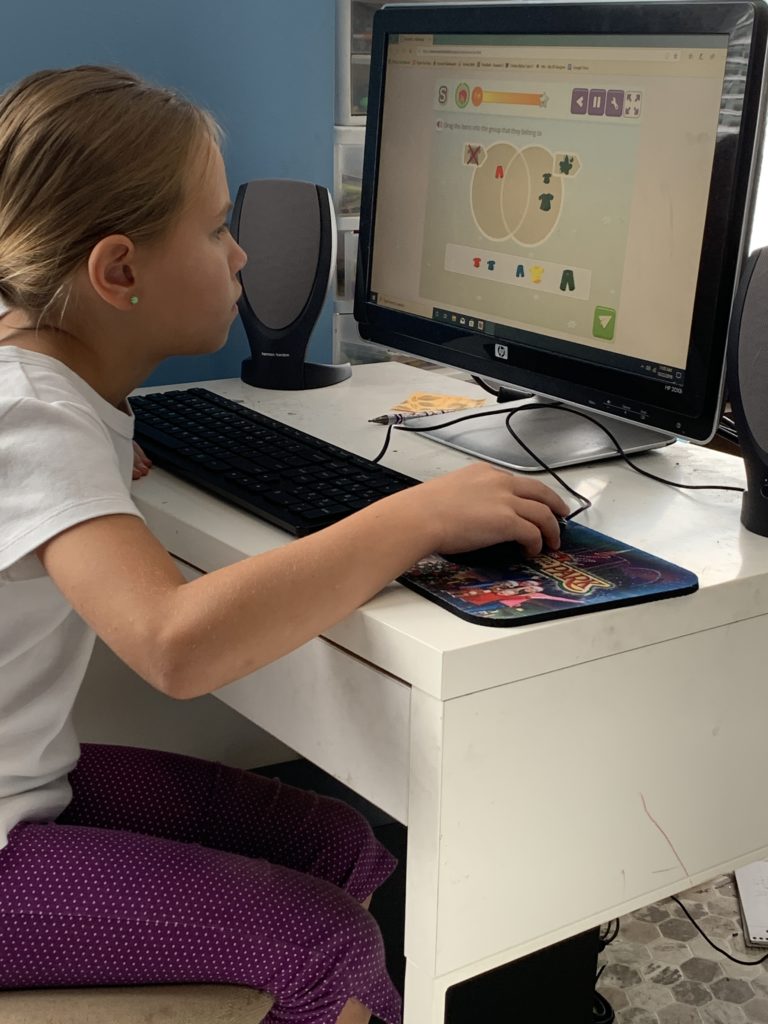
In the program, each child has their own unique login and can get straight to work. I like that my children get instant results and answers and can see their progress. It gives little tips and reminders along the way to help keep the kids going.
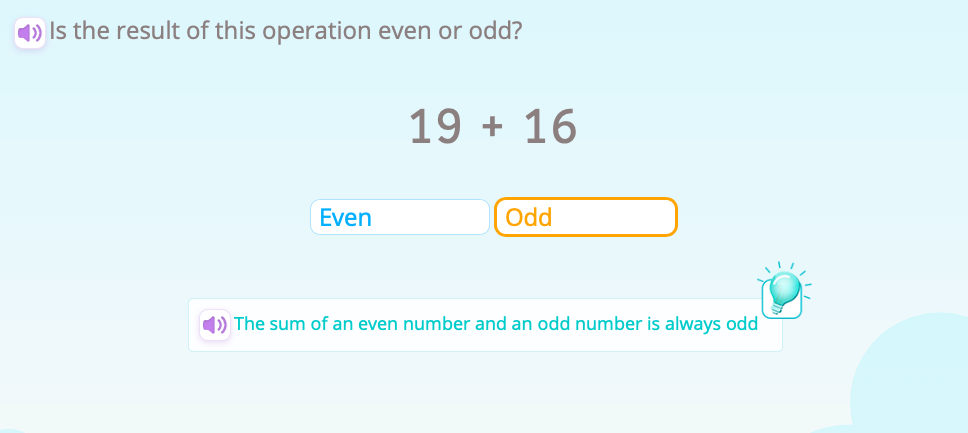
Above is a sample problem from my 3rd grader’s work.
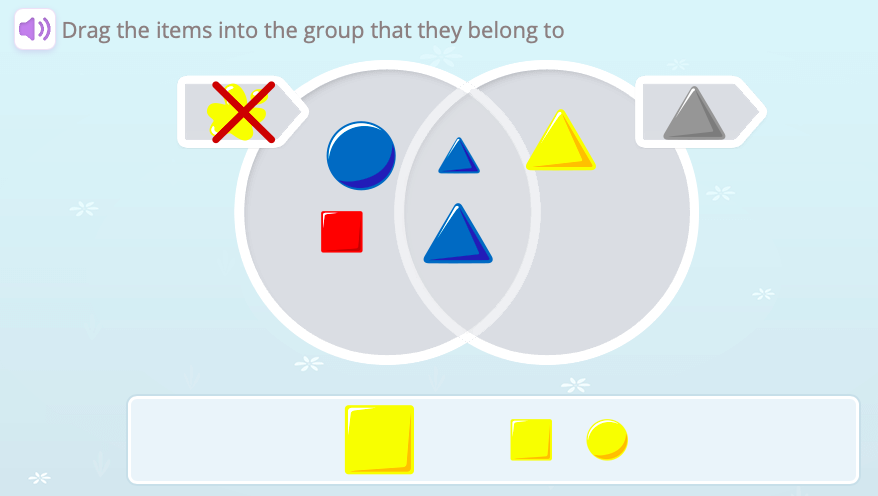
Above is another sample also from my 3rd grader’s work. I like that it’s teaching classification through Venn Diagrams. I don’t think I had worked on those with my younger students yet so I appreciate the program is working with them on classifying. In this sample she needed to put “not yellow” in the first circle and “triangles” in the second circle. Of course the “not-yellow triangles” go in the middle since they can be classified in both groups.
Behind the scenes in the parent dashboard, I can see how my kids are doing with the program and make sure they are continuing to work on it. I like that Smartick will send me emails when they have completed a day’s session and lets me know how they did. You can also get absence emails when your child misses a day.

The only complaint I have about this is that it would send me emails on Saturday and Sunday, when we aren’t doing school. There is an option to go in and manually select that a child would be absent on a given day, but I found it easier to just turn off the absent notifications instead of going through the year and marking every weekend. I would love to see Smartick change this option in the future to allow Smartick on certain days without absence notifications. On the calendar above, the scroll means that it was as revision session. The lightbulb indicates that it was a logic session.
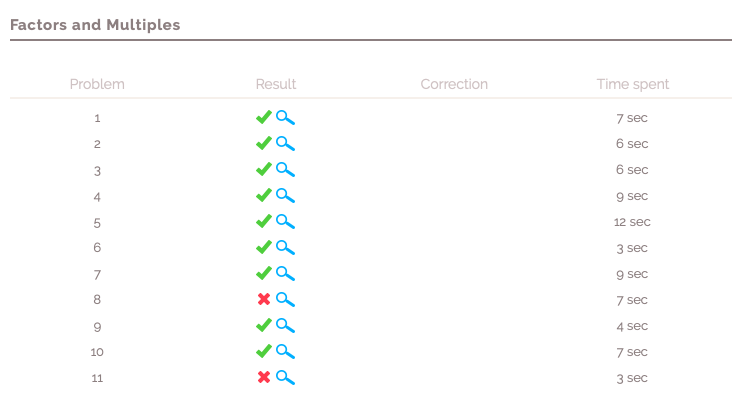
Each problem a student has 1 chance to get it right before they move on. In doing so, they earn “Ticks”, which are the programs incentive. Then at the end they can go back and fix problems to get extra “Ticks”. It will be marked on the parent page if the student got it right on the first try on second try or not at all. Then I can click and see how they answered the wrong questions.

The “Ticks” are used to earn pets and prizes to decorate their room on the program. My kids like collecting the pets and items. It also encourages them to keep working on the program since they have to earn “Ticks” to feed their pets. Above is a sample of one of my children’s rooms.
Here are a few things my children had to say about Smartick.
3rd Grader: I love it because I can earn “Ticks” and buy things for my virtual room and send my siblings gifts. I think I’m learning and it helps me get better with my subtraction facts.
4th Grader: I hope I can play this forever! Sometimes it’s hard when it asks me a question that I don’t know. I like that I can send gifts. I like being able to fix things that I got wrong. I can change the season to be Halloween or sunshine or different things.
7th Grader: I like it but sometimes the questions are hard. I don’t like that it counted some things wrong for me if I typed in a comma where it should be, but overall it’s good.
For More Information:
Interested in giving Smartick a try? Simply use this link and receive 25% off your first subscription! You can also get a free 15 day trial on their website to see if it is a good fit for your family.
You can also find out more on the Smartick Website, Facebook, Twitter, Instagram, and YouTube.
Please also click the banner below to read more reviews on Smartick from other homeschooling families.
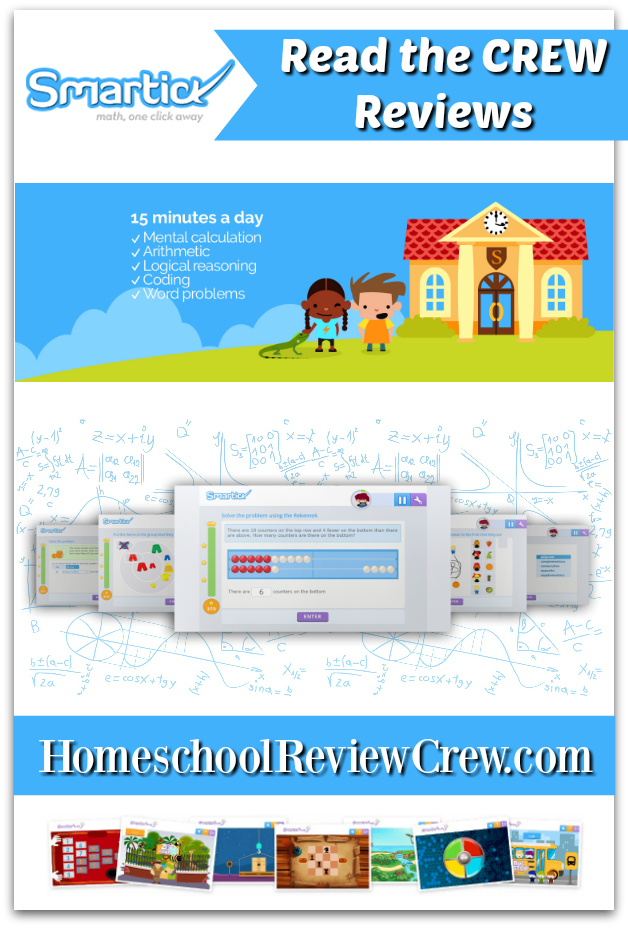

DaLynn R McCoy says
Very useful info! I like to see the teacher dashboard and to find out about trials. Thanks for the coupon!